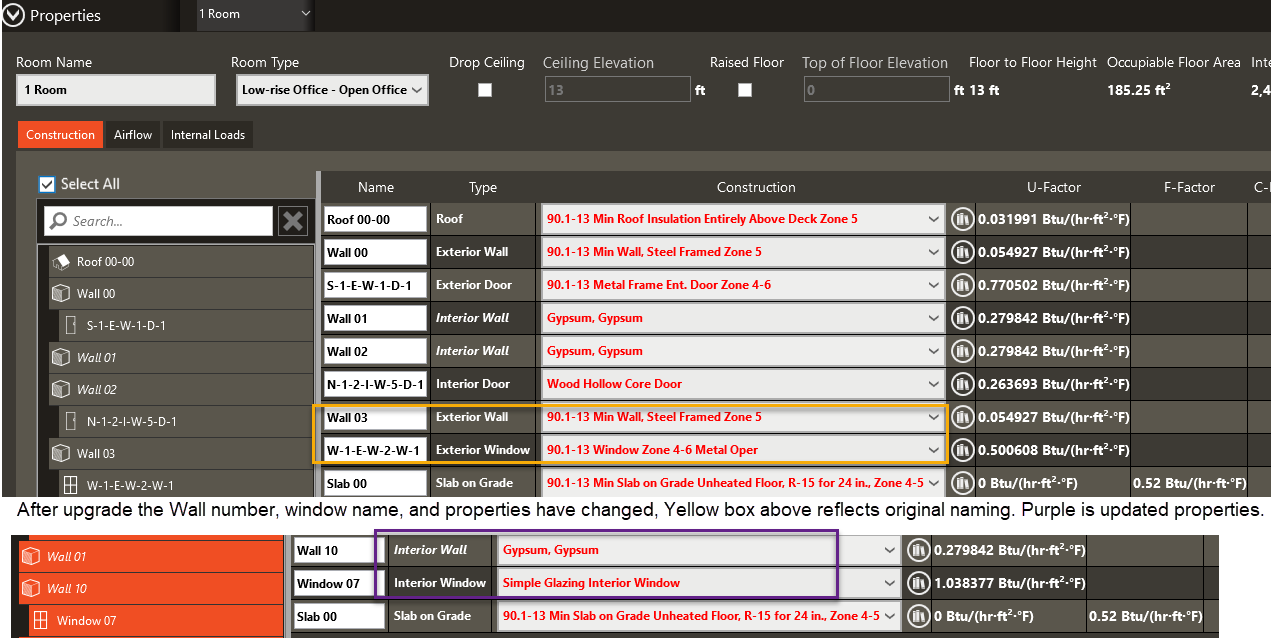gbXML Export
This feature is available starting with the version 7.0 release.
gbXML export is only available under the following file conditions:
-
File was imported into Create Building tab as an gbXML import
-
File was run in either Load Design or Load and Energy run.
-
gbXML export button is fully visible in the Calculation Status results screen
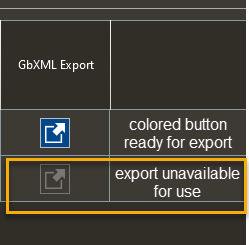
gbXML export will only include the following additional fields. These values can be found on the bottom of the tables for the Room Cooling and Heating Load by Component report.
-
Room Cooling max load
-
Room Heating max load
-
Larger of either the Cooling or Heating airflow
gbXML Load and airflow results will always track the room level outputs regardless of any combinations used to create Zones from multiple rooms.
Units for these outputs will come out with the same sign convention and Units used in the input gbXML file.
-
IP units will be BtuPerHour, CFM
If the calculation method was switched from IP to SI, but the gbXML file was input in IP. The gbXML load and flow results will still be in IP units.
Here is the original building geometry used prior to the building modification scenarios posed below.
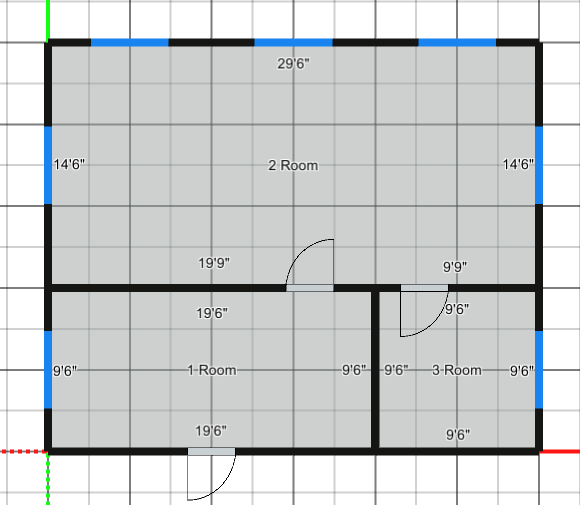
Below is a list of scenarios that can occur when changes are made to the building room configuration after the gbXML import and their impact on output.
1 – Merge room 1 and 3 together. Retain room 1 as the basis for the merged rooms. Total # of Cooling & heating loads outputs.
· Loads for the 2 remaining rooms will be provided along with the flow rates for each remaining room
2 – Add additional room to the original 3 room file. (No window or doors were blown away in this exam) Add new room to existing “zone 2” – Do results match room or zone?
· Trace 3Dplus is space aware and will automatically change walls & windows from exterior walls to interior wall as adjoining rooms impact the original rooms imported via gbXML.
· Results for the new rooms added in Trace 3Dplus will not be included in the gbXML export.
· Below is an example of the warning that will be provided with the export.
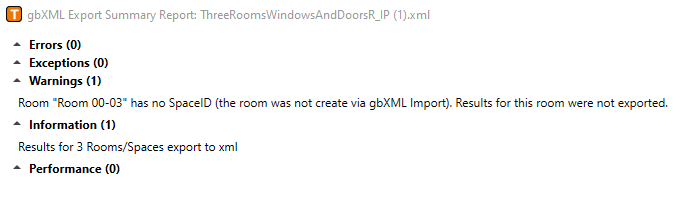
3 – Add a room that impacts the window and or door placement of one of the imported gbXML original rooms. I added a room adjoining the west facing wall/window of “1 Room.”
· Trace 3Dplus is space aware and will automatically change walls & windows from exterior walls/windows to interior wall/windows as adjoining rooms impact the original rooms imported via gbXML.
· This impacts the name of the window from the original window name format to Trace 3Dplus default window name format.
· Below is an example of the warning that will be provided with the export.
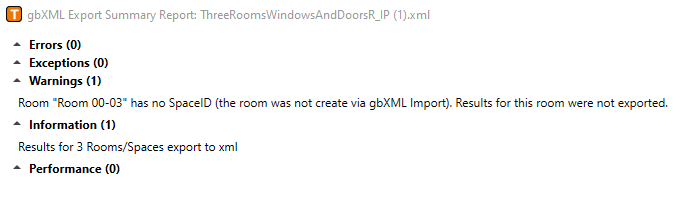
Here are the impacts to the naming conventions on the wall and window that were impacted by the adjoining room addition.