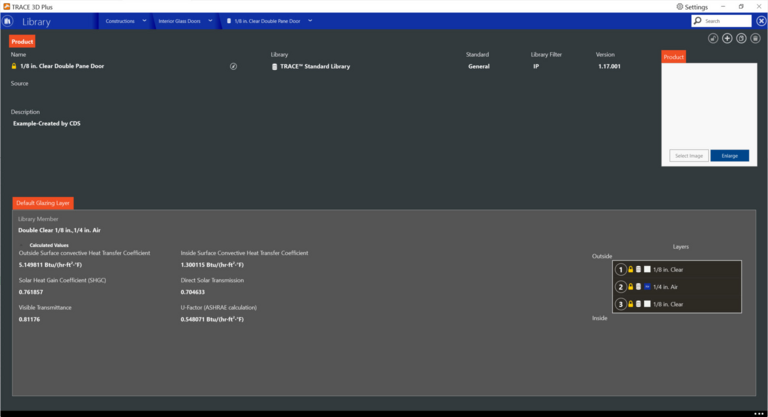Interior Windows and Interior Glass Doors
These are sub-surfaces that will be attached to interior walls in the building drawing process. Interior glass doors and windows must have a glazing layer. They can also have internal shading as an option.
-
It is important to note that there are no dimensions defined for windows or doors in the library. You are simply defining the constructions and options that these surfaces have. Their dimensions will be defined when they are drawn in the building drawing.
-
You must first select the desired glazing material to be used in the window or door. In the Default Glazing Layer Tab, select the simple or detailed glazing material you would like. If simple glazing is used, the internal shading option tab will be disabled, since it is assumed that the properties of the simple glazing include the effects of all of its components. For windows and doors that use a detailed glazing as their default glazing layer an internal shading device can be added. To do so, move to the internal shading tab, select the internal shading library member to use and add the required internal shading control options.
-
Please note that all Interior surfaces in TRACE® 3D Plus need to be symmetrical. For this reason, when adding glazing materials for interior windows and glass doors, only symmetrical materials will be displayed for addition.