Reports Selection
The Reports Selection Flyout or Report Selector allows you the ability to select and view the output reports as well as select the alternatives from which the report data will come. Reports are broken down into three separate tabs: Load, Energy and Economics, Comparison and Entered Values
You will also be able to preview the selected reports in the Preview Window, directly print the reports or export the reports to another format without having to preview.
This flyout can be minimized to a sidebar by clicking the arrow icon in the upper right-hand corner.
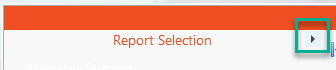
Please note, reports can only be generated if the appropriate simulations have been performed. For example, if only the Load Design calculations have been executed for a given alternative, Energy and Economics reports will not be generated for said alternative.