Properties
Properties
The properties section gives all the details of the system and its various components. Here, equipment libraries can be selected for each component and sizing and control information can be entered. Most of the properties can be edited however properties specific to a piece of equipment (i.e. coil full load energy rate) are read only and can only be edited in the equipment library.
Sizing
The Sizing tab contains information for system level sizing properties.
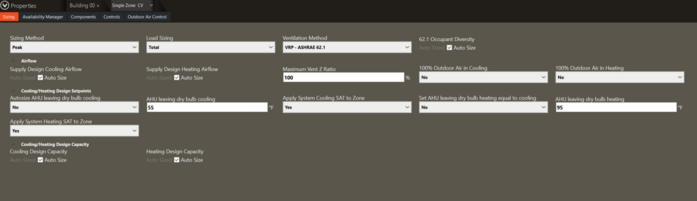
Sizing Method
Peak: This method determines the fan and/or coil sizes based on the sum of the individual space loads or airflows for spaces contained in the zone or system - also called non-coincident loads or airflows. This methodology is default for constant volume systems.
Block: This method considers the design load profiles and airflows of individual spaces contained in the zone or system to find the collective maximum at any time - also called coincident loads or airflows. This methodology is default for variable volume systems.
Load Sizing
For cooling design:
Total: The program will size the central cooling coil at the air flow rate and conditions at the total load peak. The central system supply air flow rate will be determined by combining the zone design air flow rates, which have been calculated to meet the zone sensible and latent loads from the design days. This is common for most system types.
Where:
C = air density properties at weather file elevation
ΔH = difference in enthalpy
Airflow = volume of design supply airflow
ΔH = difference in enthalpy
Airflow = volume of design supply airflow
Sensible: The load on the coils is sized for the sensible requirements only. The central system supply air flow rate will be determined by combining the zone design air flow rates, which have been calculated to meet the zone sensible and latent loads from the design days. This is common when there is another piece of equipment used to condition the humidity loads.
Where:
C = air density properties at weather file elevation
ΔT = difference in dry bulb temperature
Airflow = volume of design supply airflow
ΔT = difference in dry bulb temperature
Airflow = volume of design supply airflow
Larger of Ventilation Requirement and Latent:
-
If the ventilation requirement is larger than the latent load, the central system supply air flow rate will be determined by the system ventilation requirement.
Where:
C = air density properties at weather file elevation
ΔT = difference in dry bulb temperature
Airflow = volume of design supply airflow
ΔT = difference in dry bulb temperature
Airflow = volume of design supply airflow
-
If the latent load is larger than the ventilation load, the central system supply air flow rate will be determined by combining the zone design air flow rates, which have been calculated to meet the zone sensible and latent loads from the design days. Additionally, if zone latent sizing is performed and zone latent loads do not exceed zone sensible loads, sizing will use sensible loads. If any zone latent load exceeds a zone’s sensible load, latent sizing will be performed.
Where:
C = air density properties at weather file elevation
ΔHR = difference in humidity rations
Airflow = volume of design supply airflow
ΔHR = difference in humidity rations
Airflow = volume of design supply airflow
For heating design:
The central heating coil is always sized at the conditions at the peak sensible heating load.
Ventilation Method
VRP – ASHRAE 62.1: The ventilation rate procedure uses the multizone calculations found in ASHRAE 62.1 to calculate the ventilation requirement for the system. If the ventilation at the building level is set to 62.1, make sure to set this ventilation method to 62.1 as well.
*If selected, an option to apply an occupant diversity factor is available. The Occupant Diversity (D) is defined in ASHRAE Standard 62.1. The Occupant Diversity is a ratio of the expected peak population to the design zone population for all zones attached to the air system. If left blank or set to autosize, EnergyPlus will calculate it by using the people schedules and design levels included in the model.
Zone Sum - Sum of Outdoor air: The Sum of Outdoor air totals the ventilation requirements for all of the zones on the system to calculate the ventilation requirement for the system.
*If selected, an option to set the design outside airflow rate will become available.
Airflows
Supply Design Cooling Airflow:
Default: Autosize
Min Max: 0–infinity
Units: m3/sec, cfm, cfm/sq•ft (Floor), (m3/s)/sq•m (Floor), % Clg Airflow, cfm/ton, m3/hr•sq•m (Floor), cm3/sec, (m3/s)/kW, m3/hr•kW, m3/s•W, cm3/sec, m3/hr
Min Max: 0–infinity
Units: m3/sec, cfm, cfm/sq•ft (Floor), (m3/s)/sq•m (Floor), % Clg Airflow, cfm/ton, m3/hr•sq•m (Floor), cm3/sec, (m3/s)/kW, m3/hr•kW, m3/s•W, cm3/sec, m3/hr
The Supply Design Cooling Airflow can be autosized by checking the Auto Size box. If the Auto Size box is unchecked, the design airflow for the system can be entered.
Supply Design Heating Airflow:
Default: Autosize
Min Max: 0–infinity
Units: m3/sec, cfm, cfm/sq•ft (Floor), (m3/s)/sq•m (Floor), % Clg Airflow, cfm/ton, m3/hr•sq•m (Floor), cm3/sec, (m3/s)/kW, m3/hr•kW, m3/s•W, cm3/sec, m3/hr
Min Max: 0–infinity
Units: m3/sec, cfm, cfm/sq•ft (Floor), (m3/s)/sq•m (Floor), % Clg Airflow, cfm/ton, m3/hr•sq•m (Floor), cm3/sec, (m3/s)/kW, m3/hr•kW, m3/s•W, cm3/sec, m3/hr
The Supply Design Heating Airflow can be autosized by checking the Auto Size box. If the Auto Size box is unchecked, the design airflow for the system can be entered
Design Outdoor Airflow:
Default: Autosize
Min Max: 0–infinity
Units: cfm
Min Max: 0–infinity
Units: cfm
The Design Outdoor Airflow can be autosized by checking the Auto Size box. If the system outdoor airflow is autosized, the program will use the sum of the outdoor air flow for each of the zones. If the Auto Size box is unchecked, the design airflow can be entered as the total design outdoor airflow at the system level.
Maximum Vent Z Ratio
This positive numeric input is the zone maximum outdoor air fraction. For an air loop, when a zone requires outdoor air higher than the user specified Zone Maximum Outdoor Air Fraction, the zone supply air flow will be increased to cap the outdoor air fraction at the maximum value. This allows the system level outdoor air flow to be reduced while the total supply air flow increases. Valid values are from 0 to 1.0. Default is 1.0 which indicates zones can have 100% outdoor air maintaining backward compatibility.
This field is used to optimize the trade-off between reheat and outside air intake. Spaces that have lesser loads and airflows may have outside air requirements that force them to become a critical factor in the Standard 62.1 ventilation calculations. By examining the Z fractions in the ASHRAE Std 62.1 report, users can set the maximum outside air fraction for the system such that the program automatically adjusts the reheat minimum for those spaces to match the maximum outside air fraction (Z). In doing so, zones that have the reheat minimum adjusted based on this constraint will see larger minimum airflows and an increase in reheat energy necessary to maintain space conditions. However, the resultant system outside air intake can be reduced and therefore may result in overall energy savings. An iterative process may be required to determine the optimal ratio.
100% Outdoor Air in Cooling
Entering Yes means the system will be sized for cooling using 100% outdoor air. Entering No means the system will be sized for cooling using minimum outside air (the default).
100% Outdoor Air in Heating
Entering Yes means the system will be sized for heating using 100% outdoor air. Entering No means the system will be sized for heating using minimum outside air (the default).
Cooling / Heating Design Setpoints
Autosize AHU leaving dry bulb cooling
When No is checked, the program will use the AHU leaving dry bulb cooling field. When Yes is checked, the program will solve for the ideal leaving dry bulb temperature within the minimum and maximum constraints set by the Min AHU leaving dry bulb cooling and Max AHU leaving dry bulb cooling fields.
Supply Air Dry Bulb Cooling:
Default: 55°F
Typical Range: 45 to 80°F; 7 to 26°C
Min Max: infinity–infinity
Units: °F; °C
Typical Range: 45 to 80°F; 7 to 26°C
Min Max: infinity–infinity
Units: °F; °C
Supply Air Dry Bulb Heating:
Default: Dependent on System Selected
Typical Range: 75 to 140°F; 24 to 60°C
Min Max: infinity–infinity
Units: °F; °C
Typical Range: 75 to 140°F; 24 to 60°C
Min Max: infinity–infinity
Units: °F; °C
Apply System Cooling SAT to Zone
This field can either be set to “yes” or “no”. When the field is set to “yes”, the cooling supply air temperature entered in the Supply Air Dry Bulb Cooling field on the Sizing properties tab of the system properties will override the Cooling Supply Air Dry Bulb field on the Zone Sizing tab of the system properties. Thus the same temperature will be used for the system cooling supply air temperature and the zone cooling supply air temperature. This is common when there is only one cooling coil in the system. For example, in a VAV Reheat system, there is only one main system level cooling coil and no cooling coil at the zone level.
When the field is set to “no”, the zone level cooling supply air temperature entered on the Cooling Supply Air Dry Bulb field on the Zone Sizing tab of the system properties will be used for the supply air temperature to the zone. Thus the cooling supply air temperature at the system level will be different than the cooling supply air temperature at the zone level. This is common when there is more than one cooling coil in the system. For example, in a four pipe induction system, there is a main preconditioning cooling coil at the system level and a second cooling coil in the zone level induction unit. The main coil cools the air to a certain temperature at the system level and the induction unit cools the air further at the zone level.
Set AHU leaving dry bulb heating equal to cooling
If set to Yes, the AHU leaving dry bulb heating will be temperature will be equal to the temperature defined by the AHU leaving dry bulb cooling field. If set to No, the AHU leaving dry bulb in heating will be defined by the AHU leaving dry bulb in heating field
Apply System Heating SAT to Zone
This field can either be set to “yes” or “no”. When the field is set to “yes”, the heating supply air temperature entered in the Supply Air Dry Bulb Heating field on the Sizing properties tab of the system properties will override the Heating Supply Air Dry Bulb field on the Zone Sizing tab of the system properties. Thus the same temperature will be used for the system heating supply air temperature and the zone heating supply air temperature. This is common when there is only one heating coil in the system. For example, in a Single Zone VAV system, there is only one heating coil so there will be only one heating supply air temperature.
When the field is set to “no”, the zone level heating supply air temperature entered on the Heating Supply Air Dry Bulb field on the Zone Sizing tab of the system properties will be used for the supply air temperature to the zone. Thus the heating supply air temperature at the system level will be different than the heating supply air temperature at the zone level. This is common when there is more than one heating coil in the system. For example, in a VAV reheat system, there is a preheat coil at the system level and a zone level reheat coil in the terminal box. The preheat coil will heat the supply air up to a certain temperature at the system level and the reheat coil will further heat the air to a higher temperature at the zone level.
Cooling / Heating Design Capacity
The capacity represents the capacity of the system in both cooling and heating mode. The cooling and heating design capacity can either be autosized by the program or entered as a specific value.
Cooling Design Capacity
Default: Autosize
Min Max: 0–infinity
Units: % Clg Capacity, W, kW, W/sq m, W/sq ft, tons, MW, Btuh, Mbh
Min Max: 0–infinity
Units: % Clg Capacity, W, kW, W/sq m, W/sq ft, tons, MW, Btuh, Mbh
Design Outdoor Airflow:
Default: Autosize
Min Max: 0–infinity
Units: % Htg Capacity, tons, MW, Btuh, MBh, W, W/sq m, W/sq ft, kW
Min Max: 0–infinity
Units: % Htg Capacity, tons, MW, Btuh, MBh, W, W/sq m, W/sq ft, kW
Availability Manager

Schedule
This area dictates how the system will operate during occupied hours. A zone is considered occupied whenever the people population is 5% or greater in the people schedule assigned to the room. When a space is considered occupied, the system will attempt to condition the zones according to the zone setpoints.
Fan Cycling based on Occupancy/Schedule
The fans can be cycled on and off based on a simple schedule or based on the occupancy of a single zone or all the zones on the system.
Scheduled
Sets the availability of the system to follow the selected schedule. The schedule can be chosen from the schedule’s library.
Cycle with occupancy in control zone
This option cycles the fan based upon the occupancy schedule of the specified control zone.
Cycle with occupancy based on all loads
This option cycles the fan based upon all the loads in the space when under occupied hours
Fan Cycling based on Space Setpoint Tolerance
This area dictates how the system will operate during un-occupied hours. A zone is considered un-occupied whenever the people population is 4% or smaller in the people schedule assigned to the room. When a space is considered un-occupied, the system will attempt to condition the zones according to the zone drift points.
Scheduled
The schedule defines during which hours this fan cycling may be applied.
Control Type
No Fan Cycling
This availability manager will have no affect and the fans will follow the operation dictated by the fan schedule.
Cycle with all loads
The system will cycle on if any of the spaces on the system are outside the temperature setpoints.
Cycle with loads in controlled zone
The system will cycle on only if a particular zone on the system is outside the temperature setpoints
Cycle with zone fans on load
The zone fans (not system fans) will cycle on if any of the spaces on the system are outside the temperature setpoints.
Cycle with cooling load
The system will cycle on if any of the spaces on the system are outside the cooling temperature setpoint.
Cycle with heating load
The system will cycle on if any of the spaces on the system are outside the heating temperature setpoint.
Cycle zone fans on heating load
The zone fans (not system fans) will cycle on if any of the spaces on the system are outside of the heating temperature setpoint.
Thermostat Tolerance
This is the number of degrees outside the temperature set points at which the system will cycle on.
Default: 1 °F
Typical Range: N/A
Min Max: infinity–infinity
Units: °F; °C
Typical Range: N/A
Min Max: infinity–infinity
Units: °F; °C
Cycling Run Time
This is the number of seconds that the system will run after it has cycled on.
Default: 3600 seconds
Typical Range: N/A
Min Max: infinity–infinity
Units: seconds
Typical Range: N/A
Min Max: infinity–infinity
Units: seconds
Optimum Start
The optimum start availability manager allows the heating and cooling equipment to start operating before the building becomes occupied so that by the time the building becomes occupied, the building is no longer at the drift point temperature but has been brought to the set point temperature for occupant comfort.
Thermostat Staging = YES
The program increases the thermostat setpoint incrementally over a user defined number of hours between the drift point and set point. Thermostat staging is similar in nature to Constant Start Time, where the time interval is fixed regardless of load conditions.
Startup Offset Hours
Number of hours before the occupied period that the system will start the warm up process.
Thermostat Staging = NO
Schedule
The schedule defines during which hours optimum may be applied.
Control Type
Optimum Start Based on Control Zone
The optimum start controls will be controlled to one specific zone. This field is only available in the project and only after zones have been assigned to the system. Note, in the project this field will be shown even before zones have been assigned but cannot be edited until after zones have been assigned to the system. By default, the first zone assigned to the system will be set as the control zone but any zone assigned to the system can be selected from this dropdown.
Optimum Start based on fan schedule.
This control will turn on the system based on the fan schedule.
Optimum Start Based on All Zones
The control will look at all the zones on the system and determine the earliest time that the equipment needs to start to serve all zones.
Maximum Value for Optimum Start Time
The start time can be limited to a certain number of hours before the building becomes occupied.
Default: 6 hours
Min Max: infinity–infinity
Units: hours
Min Max: infinity–infinity
Units: hours
Control Algorithm
HVAC control manufacturers use a temperature gradient as a thermal capacity factor, in which temperature rise per unit time i.e. °C/hour is measured for the unoccupied building and then the difference between space temperature and set-point temperature is divided by this factor to calculate the actual number of hours before occupancy are needed to start the HVAC system.
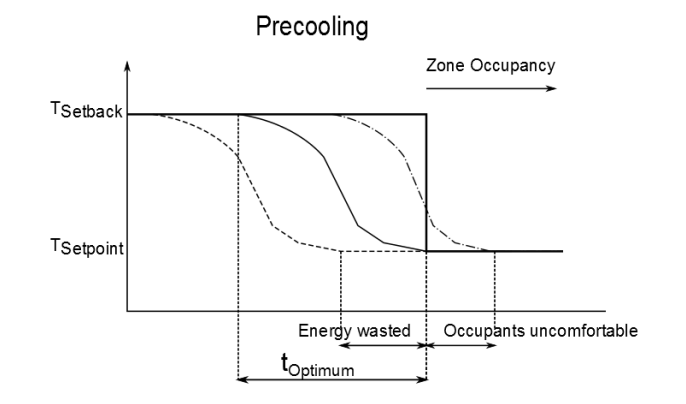
Constant Temperature Gradient
The temperature gradient entered by the user will be held constant throughout the year.
Constant Temperature Gradient – Cooling
Default: blank
Typical Range: 75 to 140°F; 24 to 60°C
Min Max: infinity–infinity
Units: delta °F/hr; delta °C/hr
Typical Range: 75 to 140°F; 24 to 60°C
Min Max: infinity–infinity
Units: delta °F/hr; delta °C/hr
Constant Temperature Gradient – Heating
Default: blank
Min Max: infinity–infinity
Units: delta °F/hr; delta °C/hr
Min Max: infinity–infinity
Units: delta °F/hr; delta °C/hr
Adaptive Temperature Gradient
The temperature gradient will be modified throughout the year based on an average of the actual temperature gradient for a number of days before the currently calculated day.
Initial Temperature Gradent - Heating
This field is used if the Control Algorithm is set to Adaptive Temperature Gradient. This value is used as an initial guess but according to the Adaptive Temperature Gradient, this value will change throughout the year.
Default: blank
Min Max: infinity–infinity
Units: delta °F/hr; delta °C/hr
Min Max: infinity–infinity
Units: delta °F/hr; delta °C/hr
Initial Temperature Gradent - Heating
This field is used if the Control Algorithm is set to Adaptive Temperature Gradient. This value is used as an initial guess but according to the Adaptive Temperature Gradient, this value will change throughout the year.
Default: blank
Min Max: infinity–infinity
Units: delta °F/hr; delta °C/hr
Min Max: infinity–infinity
Units: delta °F/hr; delta °C/hr
Number of Previous Days
This field is used if the Control Algorithm is set to Adaptive Temperature Gradient. This value is the number of previous days that are averaged in order to calculate the temperature gradient for the currently calculated day.
Default: 0
Typical Range: 2 days to 5 days
Min Max: 2 days to 5 days
Typical Range: 2 days to 5 days
Min Max: 2 days to 5 days
Constant Start Time: The equipment will start at the same time every day.
High Temperature Turn off:
Below this temperature the system will turn off.
Sensor Location
This is the location in the system where the temperature sensor is located and the local temperature is compared to the high temperature turn off value
High Temperature
Default: blank
Typical Range: N/A
Min Max: infinity–infinity
Units: °F, °C
Typical Range: N/A
Min Max: infinity–infinity
Units: °F, °C
High Temperature Turn on:
Above this temperature the system will turn on.
Sensor Location
This is the location in the system where the temperature sensor is located and the local temperature is compared to the high temperature turn on value.
High Temperature
Default: blank
Typical Range: N/A
Min Max: infinity–infinity
Units: °F, °C
Typical Range: N/A
Min Max: infinity–infinity
Units: °F, °C
Low Temperature Turn off:
Above this temperature the system will turn off.
Sensor Location
This is the location in the system where the temperature sensor is located and the local temperature is compared to the low temperature turn off value
Low Temperature
Default: blank
Typical Range: N/A
Min Max: infinity–infinity
Units: °F, °C
Typical Range: N/A
Min Max: infinity–infinity
Units: °F, °C
Low Temperature Turn on:
Below this temperature the system will turn on.
Sensor Location
This is the location in the system where the temperature sensor is located and the local temperature is compared to the low temperature turn off value
Low Temperature
Default: blank
Typical Range: N/A
Min Max: infinity–infinity
Units: °F, °C
Typical Range: N/A
Min Max: infinity–infinity
Units: °F, °C
Night Purge
This control is used to precool the building during unoccupied hours by increasing the outdoor airflow. Night-purge ventilation is useful because ambient temperatures at night can be introduced to cool the space instead of using mechanical cooling.
Schedule
The schedule defines during which hours night purge may be applied.
Ventilation Maximum Limit Type
If the ventilation maximum limit type is set to constant, then the ventilation maximum limit will be a single temperature. If this is set to variable, then the ventilation maximum limit will vary throughout the day based on a schedule.
Ventilation Maximum Limit
This field defines either the ventilation maximum temperature if the limit type is set to constant or the ventilation maximum schedule if the limit type is set to variable.
Ventilation Temperature Difference
This is the difference between the indoor and outdoor temperature above which night purge can occur. If the difference between the indoor and outdoor temperature is lower than this value, the night purge will turn off.
Default: 2 °F
Typical Range: N/A
Min Max: infinity–infinity
Units: °F, °C
Typical Range: N/A
Min Max: infinity–infinity
Units: °F, °C
Ventilation Minimum LImit
If any zone on this system is at a temperature lower than the ventilation temperature low limit, night purge will be turned off.
Default: 15 °F
Typical Range: N/A
Min Max: infinity–infinity
Units: °F, °C
Typical Range: N/A
Min Max: infinity–infinity
Units: °F, °C
Ventilation Flow
This is the fraction of the design supply airflow that can be admitted as outside air during night purge. This can be greater than 1.
Default: 1
Typical Range: N/A
Min Max: 0–infinity
Units: dimensionless
Typical Range: N/A
Min Max: 0–infinity
Units: dimensionless
Control Zone Name
This is the zone used to compare the indoor air temperature to the outdoor air temperature to calculate the ventilation temperature difference. This field is only available in the project and only after zones have been assigned to the system. Note, in the project this field will be shown even before zones have been assigned but cannot be edited until after zones have been assigned to the system. By default, the first zone assigned to the system will be set as the control zone but any zone assigned to the system can be selected from this dropdown
Fan Performance Modifier
This allows the fan to use different performance parameters when running in night purge mode.
Components
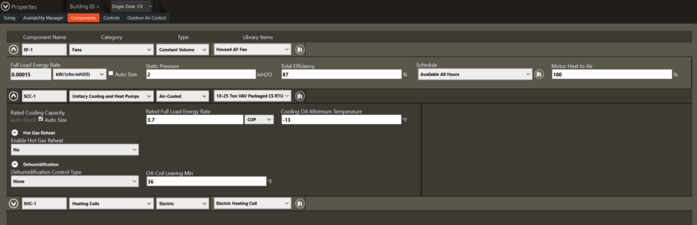
The Components tab contains information on the components included in the system. As components are added or removed, the list in the tab will update. The equipment libraries can be selected here.
Component Name
This is the name of the specific component in the system and will match the tag name above the component in the system diagram as well as the name in the system tree. This field can be edited.
Category
This is the library where this specific component is found.
Type
This is a subcategory in the library where this specific component is found.
Library Items
This is the actual library member that will be used to represent this component.
*Any Override made in the breadcrumb dropdown menu will override the library item values in use*
Components
Sensors
Controls
The Controls tab contains all the temperature and humidity controllers included in the system. Different control strategies can be selected for each individual controller.
Temperature Sensors
Note: The supply air temperature reset mentioned in several of these control strategies can also be called “supply air reset” and “outdoor air reset”.
Sensor Name
This is the name of the specific component in the system and will match the tag name above the component in the system diagram as well as the name in the system tree. This field can be edited.
Control Strategy
Supply Air Reset
The supply temperature is controlled to a certain constant temperature or variable temperature as defined in either the constant or variable control setpoint fields.
Setpoint Control Type: This defines if the supply air temperature setpoint will be a constant value or a variable value.
Use System Sizing: The supply air temperature will be equal to the values defined in the sizing tab.
Constant Control Setpoint: The supply air temperature will be held at a constant control setpoint.
Variable Control Setpoint: The supply air temperature will vary according to the values defined in the variable control setpoint schedule.
Supply Air Reset per OA
The temperature at the location where this temperature controller is placed is controlled based on the outdoor air temperature. The SA temperature varies between a high SA temp and a low SA temp. When the OA temp is above a maximum value, the SA temperature will be equal to the high SA temp. When the OA temp is below a minimum value, the SA temperature will be equal to the low SA temp. When the OA is between the maximum and minimum value, the SA temperature will vary proportionally between the high and low SA temps.
Use system default = Yes
Maximum Reset: This is a temperature difference. The supply air temperature will be allowed to reset upwards by the temperature difference entered in this field.
Maximum Reset: This is a temperature difference. The supply air temperature will be allowed to reset upwards by the temperature difference entered in this field.
Use system default = No
The outdoor air reset schedule defines when supply air reset will be allowed to be used.
The outdoor air reset schedule defines when supply air reset will be allowed to be used.
Supply air reset per OA and worst case zone
The program will scan all of the zones assigned to this system to find the highest supply air dry bulb necessary to meet the worst case room sensible cooling load. The supply air dry bulb is not allowed to exceed SADBCPerOaReset + MaxResetTD.
Use system default = Yes
This will use a default outside air temperature reset based on the system that has been selected.
Maximum Reset: This is a temperature difference. The supply air temperature will be allowed to reset upwards by the temperature difference entered in this field.
Use system default = No
The outdoor air reset schedule defines when supply air reset will be allowed to be used.
This will use a default outside air temperature reset based on the system that has been selected.
Maximum Reset: This is a temperature difference. The supply air temperature will be allowed to reset upwards by the temperature difference entered in this field.
Use system default = No
The outdoor air reset schedule defines when supply air reset will be allowed to be used.
Supply air reset per temp or airflow.
The cooling supply air temperature will be reset to satisfy the warmest zone on the system
Minimum supply air temperature: This is the minimum allowed supply air temperature. If the supply air temperature is calculated to be lower than this value, it will be reset to this value.
Minimum supply air temperature: This is the minimum allowed supply air temperature. If the supply air temperature is calculated to be lower than this value, it will be reset to this value.
Maximum supply air temperature: This is the maximum allowed supply air temperature. If the supply air temperature is calculated to be greater than this value, it will be reset to this value.
Minimum turndown ratio: This is a fraction of the minimum allowable supply airflow to the maximum supply airflow. The decreased airflow can be achieved by either closing a VAV damper or decreasing the airflow through the supply fan.
Strategy - Control Based on Temperature: This controls to supply the highest supply air temperature at a minimum supply air flow rate that will satisfy all the zones on the system. As the loads increase, the supply airflow will increase. This will use less fan energy but more reheat energy.
Control Based on Flow: This controls to supply the highest supply air flow at a maximum supply air temperature that will satisfy all the zones on the system. As the loads increase, the supply air temperature will decrease. This will use more fan energy but less reheat energy.
Single zone control per control zone
This control method is used for a single zone variable temperature reheat system. The SA temperature is set to satisfy a particular control zone.
Each zone assigned to this system using this control strategy will be given its own set of coils. For example, if 10 zones are assigned to an individual Single Zone CV system, 10 systems will be created, one per zone.
Each zone assigned to this system using this control strategy will be given its own set of coils. For example, if 10 zones are assigned to an individual Single Zone CV system, 10 systems will be created, one per zone.
Control zone: This will be the zone that the system will control the supply air temperature to. The control zones can only be selected in the project after zones have been assigned to the system. Note, in the project this field will be shown even before zones have been assigned but cannot be edited until after zones have been assigned to the system. By default, the first zone assigned to the system will be set as the control zone but any zone assigned to the system can be selected from this dropdown.
Minimum supply air temperature: This is the minimum allowable supply air temperature for the system.
Maximum supply air temperature: This is the maximum allowable supply air temperature for the system.
Supply air temperature reset per leaving component
The supply air temperature varies directly with the current temperature at a specific component outlet in the system.
Minimum supply air temperature: This is the minimum limit for the supply air temperature.
Maximum supply air temperature: This is the maximum limit for the supply air temperature.
Offset temperature difference: This is the temperature difference between the reference temperature and the supply air temperature. This value can be positive or negative.
Reference temperature type: The reference temperature can be either a dry bulb or a wet bulb temperature.
Reference component leaving temperature: The reference temperature will be the temperature at the outlet of the component defined in this field.
Supply air reset per single zone VAV
At maximum cooling load, the system supplies the minimum supply air temperature and maximum supply air flow. As the load decreases, the supply airflow decreases until it reaches a minimum value. At this point, the supply air temperature will begin to increase until the system switches into heating mode. As the heating load increases, the supply air temperature will continue to increase until it reaches a maximum value. At this point, the supply airflow will increase again until it reaches its maximum at the design heating load.
Each zone assigned to this system using this control strategy will be given its own set of coils. For example, if 10 zones are assigned to an individual Single Zone VAV system, 10 systems will be created, one per zone.
Fan control: There are three different methods that can be used to control the fan. The fan can be variable speed so it can operate at any speed within its range. The fan can operate at only two different speeds. The fan can also be set to it is variable volume when the system is in cooling mode but constant volume when the system is in heating mode.
Turndown ratio: This is a fraction of the minimum allowable supply airflow to the maximum supply airflow. The decreased airflow can be achieved by either closing a VAV damper or decreasing the airflow through the supply fan.
Maximum supply air temperature: This is the maximum limit for the supply air temperature.
Minimum supply air temperature: This is the minimum limit for the supply air temperature.
Enable fan static pressure modifier: This allows the fan static pressure to vary during the simulation.
Supply air temperature reset per main supply setpoint
This control strategy is only available for DOA systems. The conditioned outdoor air temperature from the DOA will be controlled to be equal to the main supply air temperature of the system it is associated with, even if the main system supply air temperature is being reset. For instance, if at a particular hour, the main system is being controlled to deliver 55 F air, the DOA will also be controlled to supply 55 F outdoor air.
Supply air temperature reset per mixed air condition
This control strategy is only available for DOA systems. The conditioned outdoor air temperature from the DOA will be controlled such that the mixed air temperature is equal to the main system supply air temperature. This is in an effort to prevent the main system coils from operating. For example, if the required SADB for a particular hour is 55 F, the system is 80% OA and the return air temperature is 75 F, the DOA should control the outdoor air to be conditioned to 50 F to cause the mixed air temperature to equal 55 F.
(% OA/100) * (T_OA) + (1 - (% OA/100)) * (T_RA) = T_MA
(0.8 * T_OA) + (0.2 * 75 F) = 55 F
T_OA = 50 F
(0.8 * T_OA) + (0.2 * 75 F) = 55 F
T_OA = 50 F
Where % OA = percent of outdoor air
T_OA = outdoor air temperature after being conditioned by the DOA
T_RA = return air temperature
T_MA = mixed air temperature
T_OA = outdoor air temperature after being conditioned by the DOA
T_RA = return air temperature
T_MA = mixed air temperature
Maximum Outdoor Air Temperature
This is the upper limit for the conditioned outdoor air temperature. If the calculated conditioned outdoor air temperature is higher than this value, the program will use this value.
This is the upper limit for the conditioned outdoor air temperature. If the calculated conditioned outdoor air temperature is higher than this value, the program will use this value.
Minimum Outdoor Air Temperature
This is the lower limit for the conditioned outdoor air temperature. If the calculated conditioned outdoor air temperature is lower than this value, the program will use this value.
This is the lower limit for the conditioned outdoor air temperature. If the calculated conditioned outdoor air temperature is lower than this value, the program will use this value.
Outdoor Air Control
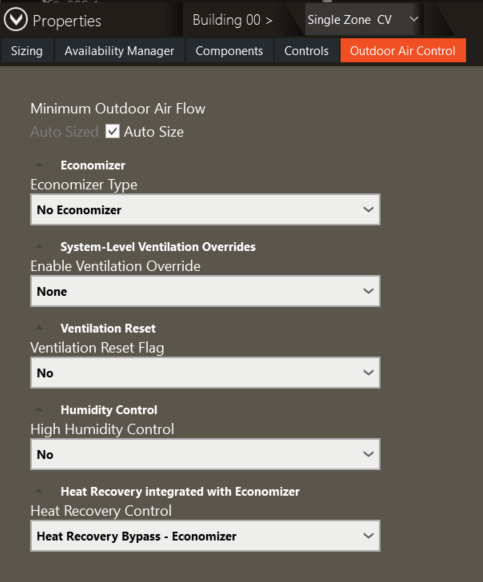
Minimum Outdoor Air Flow
The minimum outdoor air flow rate to the system can be autosized or input as a specific value.
Default: autosize
Typical Range: N/A
Min Max: -infinity–infinity
Units: cfm
Typical Range: N/A
Min Max: -infinity–infinity
Units: cfm
Economizer Type
No Economizer: There is no economizer control in the system.
Fixed Dry Bulb: The economizer will bring in the minimum outdoor air unless the outdoor air dry bulb is less than the specified economizer dry bulb limit.
Fixed Enthalpy: The economizer will bring in the minimum outdoor air unless the outdoor air enthalpy is less than the specified economizer enthalpy limit.
Differential Dry Bulb: The economizer will bring in the minimum outdoor air unless the outdoor air dry bulb is less than the return air dry bulb temperature.
Differential Enthalpy: The economizer will bring in the minimum outdoor air unless the outdoor air enthalpy is less than the return air enthalpy.
Fixed Enthalpy: The economizer will bring in the minimum outdoor air unless the outdoor humidity ratio is less than the calculated humidity ratio limit. The humidity ratio limit is calculated based on the dry bulb temperature of the outdoor air and a quadratic/cubic curve.
Differential Dry Bulb and Enthalpy: The economizer will bring in the minimum outdoor air unless the both the outdoor air dry bulb and outdoor air enthalpy are respectively lower than the return air dry bulb and return air enthalpy.
Economizer Outdoor Air Control
Modulated Outdoor Airflow: This will control the economizer to increase the outdoor airflow until the mixed air temperature setpoint is met.
Minimum Flow – Bypass: The economizer will bring in the minimum outdoor air unless high humidity control is used. In this case, the outdoor air flow rate will be equal to the product of the maximum outdoor flow rate and the outdoor air ratio – high humidity. These inputs are found in the Humidity Control section.
Economizer Maximum DB Temperature
The economizer won’t run unless the outdoor air dry bulb is below this temperature if the Economizer Control Type is set to Fixed Dry Bulb. If this field is left blank, the economizer can run at any outdoor dry bulb temperature.
Default: blank
Typical Range: N/A
Min Max: -infinity–infinity
Units: °F, °C
Typical Range: N/A
Min Max: -infinity–infinity
Units: °F, °C
Economizer Maximum Enthalpy
The economizer won’t run unless the outdoor air enthalpy is below this value if the Economizer Control Type is set to Fixed Enthalpy. If this field is left blank, the economizer can run at any outdoor air
Default: blank
Typical Range: N/A
Min Max: -infinity–infinity
Units: Btu/lb; J/Kg
Typical Range: N/A
Min Max: -infinity–infinity
Units: Btu/lb; J/Kg
Economizer Maximum Dew Point Temperature
The economizer won’t run unless the outdoor air dew point temperature is below this temperature if the Economizer Control Type is set to Fixed Dew Point And Dry Bulb. If this field is left blank, the economizer can run at any outdoor air dew point temperature.
Default: blank
Typical Range: N/A
Min Max: -infinity–infinity
Units: °F, °C
Typical Range: N/A
Min Max: -infinity–infinity
Units: °F, °C
Economizer Minimum DB Temperature
The economizer won’t run if the outdoor air dry bulb temperature is below this temperature. If this field is left blank, there is no low dry bulb temperature limit to economizer operation.
Default: blank
Typical Range: N/A
Min Max: -infinity–infinity
Units: °F, °C
Typical Range: N/A
Min Max: -infinity–infinity
Units: °F, °C
Lockout Type
Lockout is used for packaged units with DX coils.
Note: The economizer will not be locked out.
● Economizer Lockout - Heating – The economizer will be locked out if the unit is in heating mode. The economizer will only run in heating if it can meet the entire heating load.
● Economizer Lockout – Cooling and Heating – The economizer will be locked out both when the system is in heating mode and when the system is in cooling mode and the compressor is operating. The economizer dampers will only open if economizing can meet either the entire heating load if the system is in heating or the entire cooling load if the system is in cooling.
Enable Time of Day Economizer
Designates whether or not to use a time of day economizer schedule.
Time of Day Economizer
This is a schedule from the library that controls whether the economizer can operate based on the time of day. If the schedule reads 0, the economizer cannot operate during that time. If the schedule reads something greater than 0, the economizer can operate.
System-Level Ventilation Overrides
Enable Ventilation Overrides
● None – There are no system level ventilation overrides applied
● Maximum Fraction of Outdoor Air Schedule – This is used to define the maximum outdoor air based on a schedule.
● Minimum Outdoor Air fraction of Design Schedule – This is used to define the minimum outside air as a fraction of the total design airflow based on a schedule.
● Minimum Outdoor Air Modifier Schedule – This is used to define the minimum outside air as a fraction of the design minimum outdoor air flow rate based on a schedule.
Maximum Fraction of Outdoor Air Schedule:
This is a schedule from the library that is a direct multiplier on the total design air flow rate to define the maximum amount of outdoor air.
This is a schedule from the library that is a direct multiplier on the total design air flow rate to define the maximum amount of outdoor air.
Minimum Outdoor Air Fraction of Design Schedule:
This is a schedule from the library that is a direct multiplier on the total design air flow rate to define the minimum amount of outdoor air.
This is a schedule from the library that is a direct multiplier on the total design air flow rate to define the minimum amount of outdoor air.
Minimum Outdoor Air Modifier Schedule:
This is a schedule from the library that is a direct multiplier on the minimum outdoor air flow rate. If this field is left blank, the outdoor air flow will vary according to the Minimum Limit Type.
This is a schedule from the library that is a direct multiplier on the minimum outdoor air flow rate. If this field is left blank, the outdoor air flow will vary according to the Minimum Limit Type.
Ventilation Reset
Ventilation Reset Flag
Setting this field to Yes enables the rest of the fields in this section. This allows different ventilation calculation methods to be used, including ASHRAE 62.1 and Demand Control Ventilation.
DCV
If this field is set to Yes, the system will be able to vary the amount of ventilation to the zones using demand control ventilation. Demand Control Ventilation varies the ventilation to the system based on the people in the system zones. Fewer people require less ventilation, so if the people schedule shows less than the maximum number of people, the maximum outdoor airflow is not required.
If this field is set to No, the system will not be able to use demand control ventilation to vary the ventilation airflow and minimum ventilation requirement will remain constant.
System Outdoor Air Method
Zone Sum – Sum of Outdoor Air – This method sums the ventilation requirements for all the zones on the system and uses that value for the system level ventilation.
VRP – ASHRAE 62.1 – This ventilation rate procedure method uses the multizone calculations described in ASHRAE Standard 62.1 to calculate the system level ventilation based on the people and area based ventilation requirements of each zone.
Proportional Control – Design Occupancy – This method can be used for single zone systems to calculate the ventilation airflow required to vary in proportion to the percent of CO2 using the procedure described in ASHRAE Standard 62.1 based on the design occupancy.
Proportional Control – Actual Occupancy – This method can be used for single zone systems to calculate the ventilation airflow required to vary in proportion to the percent of CO2 using the procedure described in ASHRAE Standard 62.1 based on the actual occupancy.
IAQP – This indoor air quality procedure method calculates the ventilation airflow required to keep CO2 levels in the zones below a set point value using the procedure described in ASHRAE Standard 62.1.
Maximum Outdoor Air
The zone maximum outdoor air fraction represents the maximum fraction of the total supply air that should be ventilation. If the ventilation requirement is higher than the maximum outdoor air fraction, the return airflow will be increased so both the ventilation cfm requirement and the maximum outdoor air fraction are met. This also takes into account unused outdoor air in the return air stream.
Default: blank
Typical Range: N/A
Min Max: 0-1
Units: dimensionless
Typical Range: N/A
Min Max: 0-1
Units: dimensionless
Maximum Vent Z Ratio
When modeling ASHRAE 62.1, the Outdoor Air Fraction in discharge air is calculated for each room, and the “critical zone” in turn sets the percentage of outside air for the entire system. The OA fraction (or Z ratio) for the critical zone or zones can be reduced by increasing the VAV minimum flow for that room. The Z ratio in the program is the same as Zd in the ASHRAE standard.
Default: blank
Typical Range: N/A
Min Max: 0-1
Units: dimensionless
Typical Range: N/A
Min Max: 0-1
Units: dimensionless
The “ASHRAE STD62 Max Vent (Z) Ratio Allowed” should only be input after viewing the ASHRAE Standard 62.1 report. Based on the substantial majority of the OA Fractions listed for the rooms on a system, you may then decide to input a maximum OA Fraction, or Max Vent (Z) Ratio, for the entire system. This replaces the need to manually increase the VAV Minimum Flow for each successive critical zone, an iterative process that can be time-consuming.
If a system level Max Vent (Z) Ratio is input to automatically increase the VAV minimum flows of all the rooms that fall below this OA Fraction, care must be taken to avoid raising the VAV minimums above the optimal point in terms of energy consumption. While increasing the VAV minimum flows will decrease the outside air intake flow required, it will also increase both the amount of reheat required and the fan energy consumption.
The “ASHRAE STD62 Max Vent (Z) Ratio Allowed” input is the maximum percentage allowed for the ventilation fraction of the critical zone (Z). During the System Simulation, the VAV minimum flow is increased to prevent the Z ratio from exceeding this limit.
Outdoor Carbon Dioxide Setpoint Control Type
When demand control ventilation is used with proportional control (either based on design occupancy or actual occupancy), the outdoor CO2 setpoint needs to be defined. The setpoint can be controlled either as a variable control or a constant control.
Constant Control Setpoint
When the constant control setpoint is used, the intake airflow is adjusted to maintain the indoor CO2 concentration in the space as defined in this field.
Variable Control Setpoint
The variable control setpoint will vary the outdoor air flow proportionally between the minimum and maximum ventilation airflows by taking a CO2 sample from the space.
High Humidity Control
The high humidity control can be turned on or off by selecting yes or no respectively from this dropdown. This is used in conjunction with the Minimum Flow with Bypass option in the Economizer Control Action Type control.
Control Zone
This is the zone where the humidistat is located. This can only be defined in the project after the zones have been assigned to the system. Note, in the project this field will be shown even before zones have been assigned but cannot be edited until after zones have been assigned to the system. By default, the first zone assigned to the system will be set as the control zone but any zone assigned to the system can be selected from this dropdown.
Outdoor Air Ratio – High Humidity
This is the ratio of the current outdoor air flow rate to the maximum outdoor air flow rate. This is used with the high humidity control and the Minimum Flow with Bypass option in the Economizer Control Action Type control.
Default: blank
Typical Range: N/A
Min Max: 0-1
Units: dimensionless
Typical Range: N/A
Min Max: 0-1
Units: dimensionless
Control Zone Humidity based on Outdoor Air
When this control is set to No, the high humidity control will dehumidify whenever there is a moisture load in the zone. When this control is set to Yes, the high humidity control will dehumidify when there is a moisture load in the zone and the indoor humidity ratio is higher than the outdoor humidity ratio.
Heat Recovery Integrated with Economizer
Heat Recovery Control
This controller is used to determine whether a heat recovery device will be used or bypassed when the system is in economizer mode.
● None – There is no heat recovery device for the system.
● Heat Recovery Bypass – Economizer – This option forces all of the outside air to bypass the heat recovery device whenever the system is in economizer mode.
● Heat Recovery Bypass – Outdoor Air – This option forces all of the outside air to bypass the heat recovery device whenever the outdoor airflow is above the minimum outdoor air flow. If at the minimum outdoor airflow, the system heating coil turns on, the energy recovery device will turn on as well and the outdoor airflow will no longer be bypassed.